You also want the translation program as the site of Theo Herbots?
I would like to share how the translation program works on my site Theo Herbots (read all the steps before you start clicking) Graag wil ik delen hoe het vertaalprogramma werkt op mijn site van Theo Herbots (lees eerst alle stappen vooraleer U begint te klikken)
Step 1 Go to your text (usually top right if you create a new page or post)
Stap 1 ga naar uw tekst (normaal gezien rechts boven als U een nieuwe pagina of bericht maakt)
Step 2 Copy the text between the two horizontal lines crosses below
Stap 2 copieer de tekst tussen de twee horizontale kruisjeslijnen hier beneden
xxxxxxxxxxxxxxxxxxxxxxxxxxxxxxxxxxxx

Click on the links to translation
From Dutch to EnglishAfrikaansAlbanianArabicArmenianAzerbaijaniBasqueBelarusianBulgarianCatalanChinese (S)Chinese (T)CroatianCzechDanishDutchEstonianFilipinoFinnishFrenchGalicianGermanGeorgianGreekHebrewHindiHungarianIcelandicIndonesianIrishItalianJapaneseKoreanLatavianLithuanianMacedonianMalayMalteseNorwegianPersianPolishPortugueseRomanianRussianSerbianSlovakSlovenianSpanishSwahiliSwedishThaiTurkishUkrainianUrduVietnameseWelshYiddish
xxxxxxxxxxxxxxxxxxxxxxxxxxxxxxx
Step 3 in the text code you will notice that the horizontal text crosses are made, replace it with the https: // your site (for example, as for me, I give an example of translation into South African
Stap 3 in de tekst-code zal U merken dat er in de horizontale tekst kruisjes zijn aangebracht, vervang deze door de https:// van uw site (bijvoorbeeld zoals voor mij, ik geef hier een voorbeeld van vertaling naar het Zuid- Afrikaans
<td><a href=”http://translate.google.com/translate?hl=nl&langpair=nl%7Caf&u=xxxx”>Afrikaans</a></td>
Wordt
Step 4 As you’ll be able to notice I write usually written in Dutch and this translation program to translate Dutch texts into other languages, however, do not worry
replace it in the example bold and in red part by the abbreviation of another language (eg en for English, pt for Portuguese, fr for French
Stap 4 Zoals U zult kunnen merken schrijf ik meestal in het Nederlands en is dit vertaal-programma ook geschreven om teksten van het Nederlands te vertalen naar andere talen, evenwel geen nood
vervang het in het voorbeeld vetgedrukte en in het rood deel door de afkorting van een andere taal (bijv en voor Engels, pt voor Portugees, fr voor Frans
<td><a href=”http://translate.google.com/translate?hl=nl&langpair=nl%7Caf&u=xxxx”>Afrikaans</a></td>
Step 5 after you have the console between the horizontal crosses lines thus edited in your text area, copy it, put it in the body of a “new page”
Stap 5 nadat je het gedeelte tussen de horizontale kruisjeslijnen op die manier hebt bewerkt in jouw tekst-gedeelte, copieer het dan, breng het aan in het tekstgedeelte van een “NIEUWE PAGINA”
Step 6 Apply this new page in the menu section of your site and everything is ready
stap 6 Breng deze nieuwe pagina aan in het menu-gedeelte van uw site en alles is gereed
Step 7 How I’ve made on my site side (look at it), I explain in a later post https://wieistheoherbots.wordpress.com/
Enjoy this important information FREE ?, then I would appreciate it if you wanted to order a product of my coffee organogold, or better yet would want them getting into the system as a distributor (but not an obligation, the information I give is FREE here)
Stap 7 Hoe ik dit heb aangebracht op mijn site aan de zijkant (bekijk het eens) leg ik uit in een volgend bericht https://wieistheoherbots.wordpress.com/
Tevreden over deze belangrijke, GRATIS info?, dan zou ik het fijn vinden indien U al eens een product zou bestellen van mijn koffie van Organogold, of beter nog zou willen mee instappen in het systeem als distributeur (evenwel geen verplichting, de info die ik hier geef is GRATIS)
Vriendelijke Groet
Theo Herbots
Sincerely
Theo Herbots
Write a new post in response to today’s one-word prompt. Not sure how to participate? Here are the steps to get started.
Bron: Obv
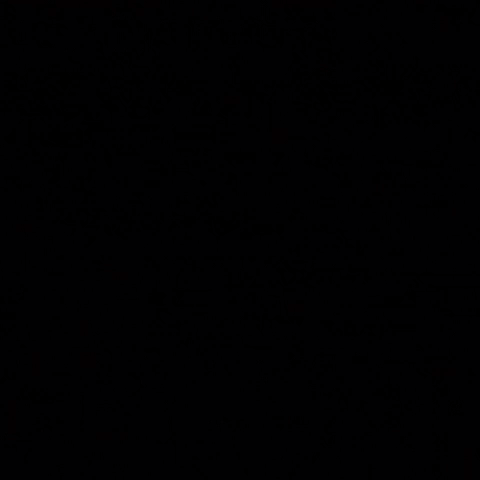
Comments