As promised yesterday in my article https://wieistheoherbots.wordpress.com/2016/08/25/you-also-want-the-translation-program-as-the-site-of-theo-herbots/ I’m going to talk today about how to put this in the SiteBar as example below
Zoals gisteren beloofd in mijn artikel https://wieistheoherbots.wordpress.com/2016/08/25/you-also-want-the-translation-program-as-the-site-of-theo-herbots/ ga ik het vandaag hebben over hoe dit te plaatsen in de sitebar zoals voorbeeld hier beneden
xxxxxxxxxxxxxxxxxxxxxxxxxxxxx
TRANSLATE HERE

Om deze site te vertalen in 56 talen
to translate this site in 56 languages
➽➽Click here ☚ ✔ xxxxxxxxxxxxxxxxxxxxxxxx Copy the text portion of what stands between the horizontal cross linesThis looks like Copieer het Tekst-gedeelte van wat staat tussen de horizontale kruisjeslijnenDit ziet er zo uit xxxxxxxxxxxx
TRANSLATE HERE
<div class=”textwidget”>
<img class=”alignnone size-full wp-image-429″ src=”https://wieistheoherbots.files.wordpress.com/2016/08/images-googltranslate3.jpg” alt=”images GOOGLTRANSLATE3″ width=”311″ height=”162″ />
<ul>
<li><strong>Om deze site te vertalen in 56 talen
<li><a href=”https://wieistheoherbots.wordpress.com/translate-here/”><strong>➽➽KLIK HIER☚ ✔</strong></a></li>
<li><strong>to translate this site in 56 languages</strong></li>
<li><a href=”https://wieistheoherbots.wordpress.com/translate-here/”><strong>➽➽Click here ☚ ✔</strong></a></li>
</ul>
xxxxxxxxxxxxxxxxxxxxxx
Replace “https://wieistheoherbots.wordpress.com/translate-here/” with the link address to the translation page, as applied by you in the menu bar (see instructions last post)
Go to dashboard imaging, choose widgets Choose text, place the above custom code in the text, Choose to automatically adjust, choose Save and bring the widget to where you want it ReadyVervang: “https://wieistheoherbots.wordpress.com/translate-here/” door het linkadres van de vertaalpagina, zoals door U aangebracht in de menubalk (zie instructies vorig bericht)
Ga naar dashboard,
weergave,
kies widgets,
kies tekst,
plaats de bovenstaande aangepaste code in het gedeelte tekst,
kies voor aanpassen automatisch,
kies opslaan en breng het widget aan op de plaats waar U dit wilt hebben
Gereed
Ik ga hier beneden een voorbeeld tonen van dit widget dat ik gemaakt heb voor een site waar mensen in drie verschillende talen schrijven, Portugees, Frans en Nederlands.
Ik heb een vertaalpagina gemaakt om teksten te vertalen van
Nederlands naar andere talen
van Frans naar andere talen
Van Portugees naar andere talen
En deze pagina’s vervolgens in het bijgaande widget geplaatst, het heeft wel wat tijd gevraagd, maar zo’n werk is slechts éénmalig, bekijk het voorbeeld
TRANSLATE HERE

English
To translate texts written in English to another language CLICK HERE
Português
Para traduzir textos escritos em Português para outro idioma CLIQUE AQUI
Français
Pour traduire des textes écrits enfrançais à l’autre CLIQUEZ ICI langue
Nederlands
Om teksten geschreven in het Nederlands te vertalen naar een andere taal KLIK HIER
xxxxxxxxxxxxxxxxxxxxxxx
In a subsequent article I am going to tell you about the wonderful possibilities of this text widget and a secret method that I developed to handle a fast easy with this. Subscribe to the newsletter and you will regularly receive such tips, please note You will also receive other messages that I publish on this blog as Proverbs, but each message is there mention in which category this article is published and the You is therefore free to do just those items which have your interest Sincerely Theo Herbots In een volgend artikel ga ik meer vertellen over de prachtige mogelijkheden van dit tekstwidget en een geheime methode die ik heb ontwikkeld om hier snel een eenvoudig mee om te gaan. Schrijf U in op de nieuwsbrief en U zult regelmatig van dergelijke tips ontvangen, let wel U zult dan ook andere berichten ontvangen die ik op deze Blog publiceer zoals Gezegden, maar bij elk bericht staat er wel vermeld in welke categorie dit artikel is gepubliceerd en het staat U dan ook vrij om enkel deze artikelen op te doen welke Uw belangstelling hebben
Vriendelijke groet

Theo Herbots
Write a new post in response to today’s one-word prompt. Not sure how to participate? Here are the steps to get started.
Bron: Obvious
EEN LIKE EN EEN RATING. “THANKS”

If you me and this site like, I’d appreciate it if you would share this with your FollowersAls U mij en deze site leuk vindt, dan zou ik het fijn vinden als U dit zou delen met Uw Volgers






Vriendelijke Groet // Sincerely
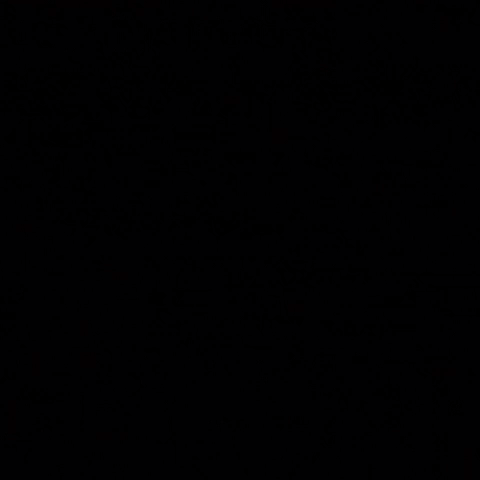
Comments