How to create a text widget on WordPress? Theo Herbots
1) Go to your administration panel 2) Go to display 3) Go to widgets 4) Text (widget) 5) Give a title 6) paste the html in there 7) How to create html? 8) Look down here
(There’s also a shortcut — open a draft post, and create your text, Drawing and link there using the editor’s link tools. Then, switch into the “HTML” editor view. The code will be there, and you can copy and paste it into your widget. You can trash the draft post.)
I give below an example of how to proceed. I got a random text and drawing placed between the horizon talle cross lines.
Between these lines cross you can see how it looks on the back of the page.
Copy this into a text widget and ready
See the text widgets that I’ve made in the sidebar and down my site in this way.
xxxxxxxxxxxxxxxxxxxxxxxxxxxx


xxxxxxxxxxxxxxxxxxxxxxxxx
<b><a href=”http://www.animaatjes.nl/plaatjes/”><img src=”https://i2.wp.com/www.animaatjes.nl/generated/namegen/57c727a5b0725.gif” border=”0″ data-pin-nopin=”true” /> <h2><img class=”alignnone size-full wp-image-94″ src=”https://businessschoolsite.files.wordpress.com/2015/11/25bewegende-pijl.gif” alt=”25Bewegende pijl” width=”128″ height=”32″ data-pin-nopin=”true” />➽➽click here ☚
xxxxxxxxxxxxxxxxxxxxxxxxxxx
In a subsequent post I’ll teach you how to insert a video into a word widget.
Subscribe to our newsletter and stay informed of these tips and many other pleasant details.
Greetings Theo Herbots
HOE IK WERK MET WORDPRESS

NIEUW op vraag van mijn talrijke volgers hoe ik deze en andere Blogs in mekaar steek, heb ik een nieuwe categorie op deze site aangebracht
how-to-work-with-wordpress //hoe-werken-met-wordpress/
Questions or remarks? Click on the picture below

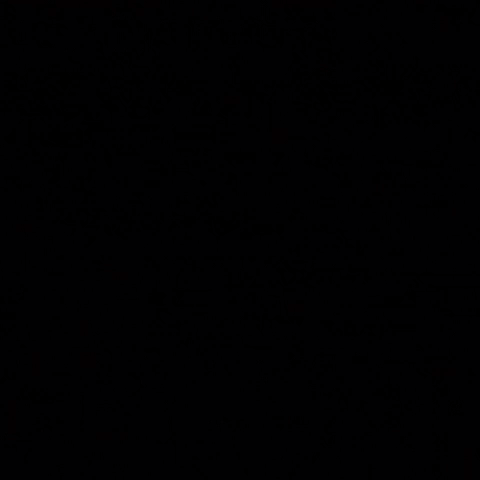
Comments